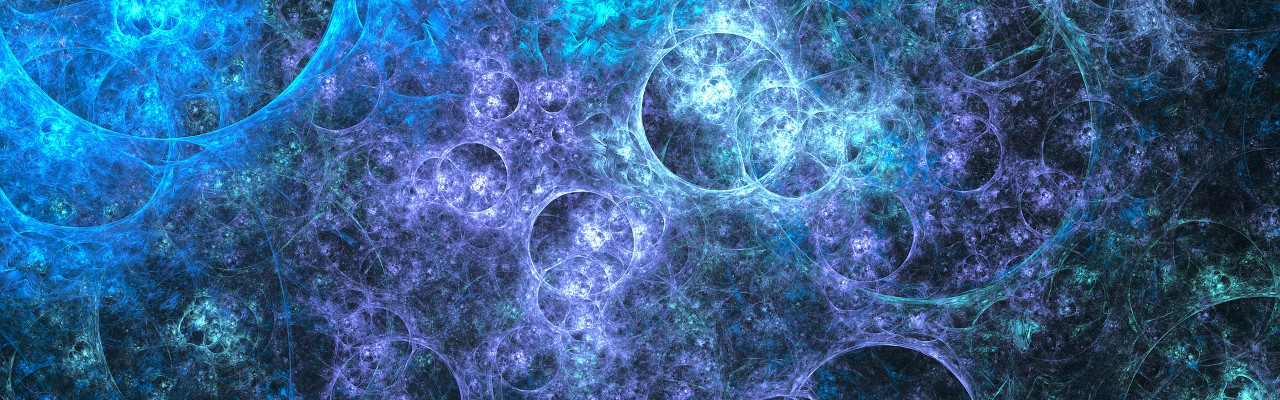Here’s the cool thing about static sites - they are static! This means that they are easy to deploy and inexpensive to host. You can host a static site on any web server that serves static files, In this article I’ll break down a few different hosting options for static sites.
TL;DR
Netlify is free and especially awesome for static sites.
What is a Static Site Exactly?
Web sites and web applications tend to fall into one of 3 categories: Server Side Rendered sites, Single Page Applications and Static Sites.
Server Side Rendered sites work by dynamically rendering individual HTML pages for each page in the site in real time when requested from a backend application server. Content is often fetched from a database and then processed in memory into a HTML page which is returned back to the client. This is how Wordpress works and many other web application frameworks such as Express, Laravel and Spring support Server Side Rendering.
In a Single Page Application (SPA), there is a main HTML file with minimal mark up that acts like a shell. Then there is a main JavaScript file, which controls everything on the page. The JavaScript handles navigation and dynamic rendering of different pages on the client side. In an SPA, all pages are based on the same main HTML file.
A Static Site is web site that directly serves already existing static HTML pages, usually with some CSS files and maybe a little bit of JavaScript. For a site to be considered static, JavaScript is usually minimal. For example, 30platforms.com is a static site, but it does use some JavaScript to enable code highlighting (highlight.js) and a few Bootstrap interactive features (jQuery).
When you navigate around a static site, a simple backend web server returns the already existing static HTML file for each page in the site. This is basically the opposite of an SPA where the pages are rendered by client side JavaScript.
Static site generators modernize the process of building a static site by allowing you to use use HTML templates and author pages in simple Markdown files. Then the generator framework provides build tools to pre-render the source files into static HTML files ahead of time. Then those files are deployed to a Static Site Host.

Static Site Hosting Options
Here are 4 good options for static site hosting that I considered for 30 Platforms:
- Github Pages
- Amazon Web Services S3
- Digital Ocean with Nginx
- Netlify
Github Pages is a popular option for documentation and showcase sites where the project source code is stored in a Github repository. Github Pages sites are deployed by committing your static HTML to the repository, which means that if you use a Static Site Generator, you need to run your build step locally and commit the resulting HTML. This feels slightly awkward to me as I’m used to running builds on a Continuous Integration server and only committing source code.
Of course you can host a static site on Amazon Web Services, but getting it setup is more complicated than Github Pages or Netlify. Due to the sheer volume of offerings, the AWS console itself is overwhelming. Hosting a static site on AWS involves setting up S3 buckets, configuring permissions to files (your HTML) and setting up a redirect to your www domain name. Then there are more steps to setup Cloudfront and HTTPS. On top of that, while hosting a static site with AWS should not be overly expensive, it is not free.
With Digital Ocean, you can quickly provision cloud based Linux servers called Droplets. When you create a Droplet, you will get root access to the server so that you can configure and install software on it. If you wanted to host a static site on a Droplet, you would most likely install Nginx to serve your static files. If you are looking for a “close to the metal” experience and you like operating Linux servers, then Digital Ocean can be fun, but it’s probably even more steps and setup than AWS would be. Also, the smallest Droplet starts at $5 per month.
Since I have chosen to go with Netlify, I’ll discuss it in further detail below, but here is a small matrix comparing these options.
| Cost | Features | Ease of Setup | |
|---|---|---|---|
| Github Pages | Free | Minimal | Easy |
| Amazon Web Services | Negligible* | Extensive | Medium |
| Digital Ocean | $5/Month | Extensive | Hard |
| Netlify | Free | Extensive | Easy |
*Can vary based on traffic
Netlify
Netlify is billed as an All-in-one platform for automating modern web projects. Everything about Netlify does feel modern and frictionless, but their $0 pricing plus key features are unbeatable. With Netlify you can automate deployment of a static site, on a custom domain, with HTTPS for free. That’s hard to beat.
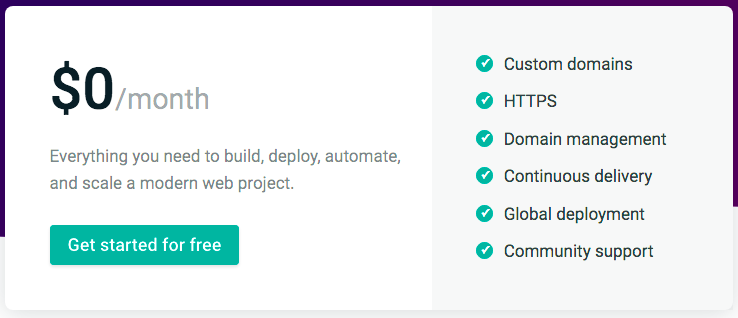
Deploying a Hugo Site to Netlify
The easiest way to deploy a site to Netlify is to connect Netlify to a Github repository and use a netlify.toml file in the root of the repository.
[build]
publish = "public"
command = "hugo"
[context.production.environment]
HUGO_VERSION = "0.40.2"
HUGO_ENV = "production"
HUGO_ENABLEGITINFO = "true"
This file contains the build instructions for Netlify. The first time you connect Netlify to your repo it will immediately perform a build and deploy of your site to a temporary domain name. From there, you can use the Netlify console to add a custom domain and HTTPS to your site. I would estimate that it took around 10 minutes to deploy this site the very first time I tried Netlify.
Continuous Delivery
Once you complete your initial deployment to Netlify your site will already be configured for Continuous Delivery. Netlify will monitor your repository’s master branch and automatically build and deploy any changes. This makes deployment as simple as a git push and changes will show up on the live site a minute or two later!
I hope you found this article helpful. If you have any feedback, I would love to hear it.